yaddemo
BASH Scope Traps
This page explores and attempts to explain some mysterious BASH behavior. While the page may grow to include more topics, initially it covers
The experiments on this page can be reproduced by running the bashscope program included in the repository.
Cascading Variable Scope
In most programming languages, variables declared in a local scope are private to that scope. The variables can be accessed by passing a pointer or reference to the variable to a function, but otherwise, attempts to access the variable is impossible.
In BASH, however, the variables are visible to called functions. Attempting to create function-private variables, and to confirm my understanding of variable scope in BASH, I ran the following experiments.
Function set_variables uses different methods to set three variables, trying to hide them from the function show_caller_variables which is called to test the visibility of the variables.
set_variables()
{
v_named="outer_named"
declare v_declare="outer_declared"
local v_local="outer_local"
echo "Result 1:"
show_caller_variables
echo "Result 2:"
reassign_variables
echo "Result 3:"
show_caller_variables
}
show_caller_variables()
{
echo "Reading functions set in calling function:"
echo "v_named='${v_named}'"
echo "v_declare='${v_declare}'"
echo "v_local='${v_local}'"
echo
}
reassign_variables()
{
echo "Reassigning variables named in set_variables():"
v_named="reassigned, name only"
declare v_declare="reassigned, declared unspecified"
local v_local
show_caller_variables
}
set_variables
In Result 1, show_caller_variables is called after the variables are set, showing that all of the variables are visible to the called function, despite being declared as local.
Then we call reassign_variables to set the variables to new values, calling show_caller_variables to display the results. Notice how reassign_variables uses three methods to set the new values, by name, by declare, and then by clearing the v_local variable. Result 2 is the output of show_caller_variables called from within reassign_variables.
Returning to set_variables after reassign_variables, we again call show_caller_variables to see which, if any, variables retain the values set in reassign_variables. The results are visible as Result 3 in the output window. Sanity is somewhat restored, as the variables whose values were set with declare and local show their original values, indicating that declared variables in a called scope shadow those in the caller’s scope. By reassigning a value by simply referencing the variable name, as we did when setting the v_named variable, we changed the variable in the calling function.
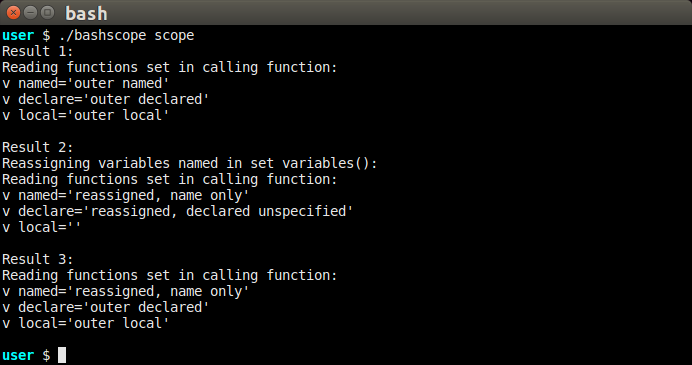
The Declare Trap
It is common for programs to declare and set a variable’s initial value in a single code statement. For the most part, this construction also works in BASH, but the practice can lead to problems in a specific case.
I fell into this trap when I was attempting to isolate the unexpected variable scopes in called functions. When attempting to debug seemingly random behavior with a BASH script using YAD, I eventually discovered that it was always returning 0, despite actions that should have returned something else.
This set of experiments uses a common set of YAD options, changing only the entry text to identify which experiment was being run. The buttons terminate the dialog, setting the exit status value to the number on the label (YAD uses the value after the colon).
demo_declare_trap()
{
cmd=(
--title="BASH Declare Assign Trap"
--fixed
--center
--text="Click on a button below to set the exit status on the button label."
--entry
--entry-label "Text Entry"
--entry-text "Text to return. Replace it if you want to."
--always-print-result
--button="Return 1":1
--button="Return 2":2
--button="Return 3":3
)
# Experiment 1: Variable result used without declaration:
result=$( yad "${cmd[@]}" --entry-text "Call without declare/local/global" )
exval=$?
echo "YAD exit status='$exval', result='${result}'"
# Experiment 2: Variable l_result declared (as local) on same line as the subshell assignment:
local l_result=$( yad "${cmd[@]}" --entry-text "Call with co-lined declare/local/global" )
exval=$?
echo "YAD exit status='$exval', result='${l_result}'"
# Experiment 3: Variable m_result declared on a separate line from the subshell assignment:
local m_result
m_result=$( yad "${cmd[@]}" --entry-text "Call with m_result declared local on previous line." )
exval=$?
echo "YAD exit status='$exval', result='${m_result}'"
}
For the following experiments, please refer to the BASH script code above to see how the variable assignments are being made.
Experiment 1: Variable Instantiation and Assignment on One Line
In the first experiment, we assign the subshell results to a new variable name: and the we get the expected exit status.
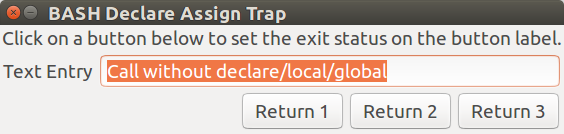
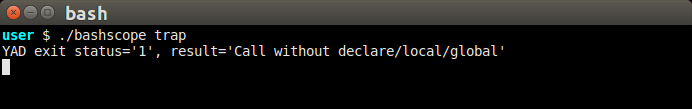
Experiment 2: Variable Instantiation and Assignment on One Line, Using Declare
The second experiment is the recreation of the situation that tripped me up. The variable l_result is declared and assigned on the same line. Even though I used button 2 to exit the dialog, the exit status after the line was 0, as shown in the console image below. The user response is thus unknown.
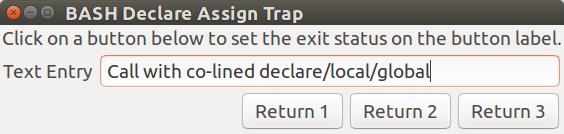
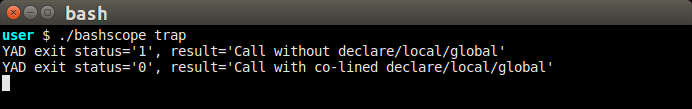
Experiment 3: Separate Variable Instantiation Line From Assignment Line
This experiment preserves the properties of using declare without disturbing the exit status.
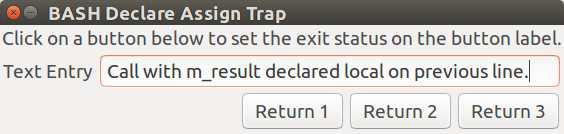
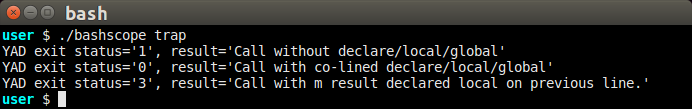
Explanation
In my code, after which experiment 2 is modeled, I finally realized that the statement always
had the exit status set to 0, [ $? -eq 0 ]. When
studying the BASH documentation, I finally read the following that explained where I was
going wrong:
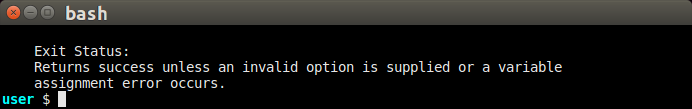
The declare command returns its own exit status. This exit status was hiding the exit status of the YAD command. In the first experiment, the assignment happened without triggering a new exit status, so the YAD exit status value was not disturbed. In experiment 3, putting the local declaration on the line above the assignment prevents the local command from resetting the exit status returned by YAD.